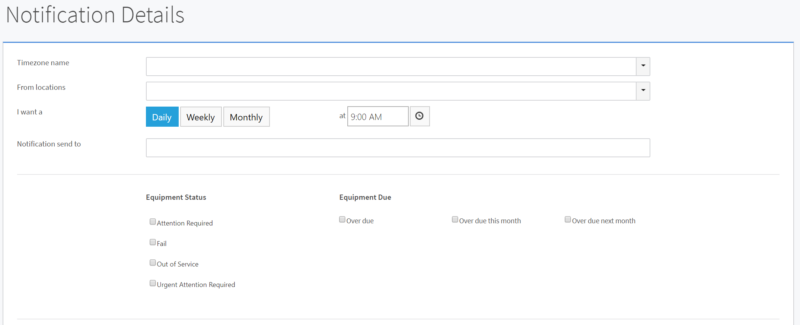Reminders or Notifications are used in TrackEq to get an automatic email sent with a list of equipment that meets a specified criteria.
For example, you could set up an email that sends you a list of all equipment that is in a status of “Urgent Attention Required”.
To set up a reminder please do the following.
- log in as an admin user at app.trackeq.com
- Navigate to Configuration – > Notification Lists
- Click “Add New”
- Fill out the required details and press save.
Please see the image below for more information.