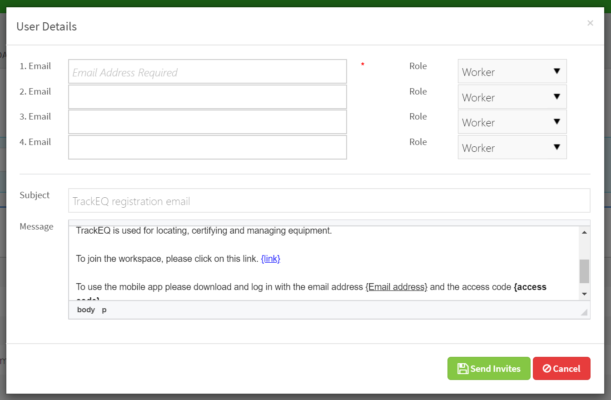With trackEQ you can share your workspace with other users so you can view the same set of up to date information.
To add a new user follow these steps.
1. Navigate to Configuration – > Users (You will need an Administrative account to do this.)
2. Click “Add New”
3. If you see a message saying “To add more users, please update your plan” then follow the link to upgrade your plan.
4. Enter the Email Addresses and select a role for the users.
5. “Press Send Invites”
The user will receive an invite to your workspace. If they are using the mobile device they enter their email address and the 4 digit access code to get access to your organisation’s information.