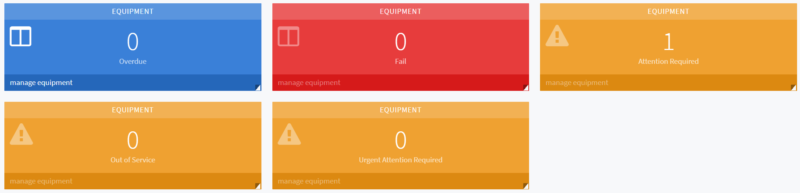Track EQ allows you to quickly identify equipment that is out of date or one of the following statuses “Failed”, “Attention Required”, “Urgent Attention Required” or “”Out of Service” using alerts.
To view alerts please do the following.
- Log in using your webbrowser to app.trackeq.com
- Click on “Dashboard” in the menu.