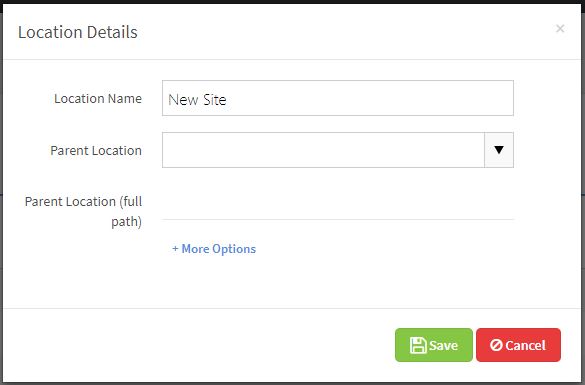TrackEQ allows you to track where equipment should be using locations. Locations are fixed areas where you may store or use equipment.
Examples of locations could be a Depot, Office, Floor in an Office, Crane.
Locations in TrackEQ have a hierarchy that enables you to view equipment across a range of areas. For example you could set up the following hierarchy.
California -> Los Angeles – > Crane ABC
California -> Los Angeles – > Crane DEF
Using TrackEQ you could view all Equipment you have in California, Los Angeles and in Crane ABC.
To set up a Location please take the following steps.
- Log in to https://app.trackEQ.com
- Click on the “Locations” Menu Item
- Click “Add New”
- Enter the “Location Name”
- Select the “Parent Location”
- If you want to store an address click “More Options”
- Click “Save”