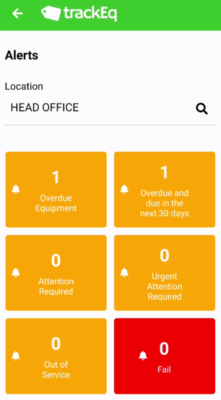trackEQ allows you to quickly identify items that are due for examination.
To view alerts please do the following.
- Click on the alerts button.
- Select the location that you are viewing alerts for.
- The dashboard will now show you any overdue equipment or equipment in the following statuses “Attention Required”, “Urgent Attention Required”, “Out of Service”, “Fail”.
- To view any of the equipment in these statuses click on the relevant tile.