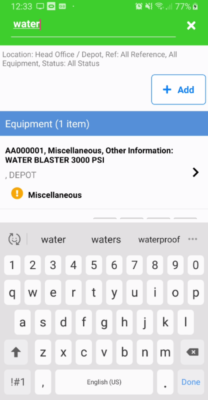To search for a piece of equipment please do the following.
- Either press the “Scan Barcode” button which will immediately locate the equipment or
- Click “View Registers”
- Click the “Filter” Icon in the top right.

- Under Location select the location you want to search or select the top level location.
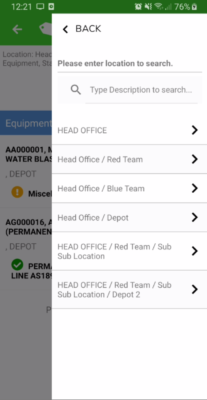
- Click the Search button

- Now start typing the id number or description of the item and it will appear in the results.